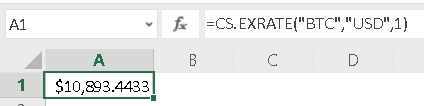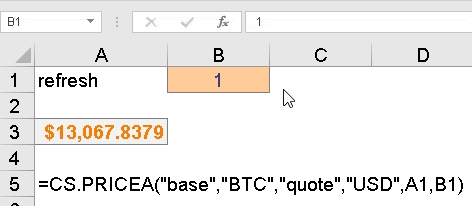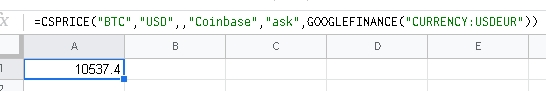卓尔金升级A2——参数读取
参数读取由 CryptoSheets 和 GlassNode 支持
未来考虑增加 https://sheets.santiment.net/ 的支持
【链接】HowtopullCCXTdataintoExcelandGoogleSheets https://docs.cryptosheets.com/providers/ccxt/
https://store.office.com/addinsinstallpage.aspx%3Frs=en-US&assetid=WA104381695&ui=en-US&ad=US
https://docs.cryptosheets.com/cryptosheets-concepts/beginner-tutorial/
https://docs.cryptosheets.com/functions/querya/
https://docs.cryptosheets.com/providers/glassnode/mvrv-z-score/
https://docs.cryptosheets.com/providers/cryptoquant/btc-mvrv/
https://docs.cryptosheets.com/providers/glassnode/stock-to-flow-ratio/
https://docs.cryptosheets.com/providers/glassnode/stock-to-flow-deflection/
Hi there,
Refreshing Crypto API Data in Cryptosheets
 It's easy to refresh data with Cryptosheets and there are a number of different methods for both Excel & Googlesheets.
It's easy to refresh data with Cryptosheets and there are a number of different methods for both Excel & Googlesheets.
We have several resources to help you understand and learn how to choose which method to use
Docs portal: Data refresh concepts
YouTube: Refreshing Crypto API Data playlist channel Make sure to subscribe to our YouTube channel to receive the latest examples and tutorials for how to refresh data
Try some quick data refresh examples
Excel & Google Sheets refresh capabilities are slightly different so checkout examples for both with Google Sheets examples at the bottom of this email.
 Paste or type these formulas into any cell
Paste or type these formulas into any cell
EXAMPLE 1
=CS.EXRATE("BTC","USD",1)EXAMPLE 2
=CS.PRICEA("base","BTC","quote","USD",A1,B1)EXAMPLE 3
=CS.OHLCVA("base","BTC","quote","USD","refresh",CS.TIME(10))
*CS.TIME is only available for paid subscriptions - upgrade today!
 Paste or type these formulas into any cell
Paste or type these formulas into any cell
EXAMPLE 4
=CSPRICE("BTC","USD",,"Coinbase","ask",GOOGLEFINANCE("CURRENCY:USDEUR"))*Fastest refresh interval using this method is ~2 minutes
EXAMPLE 5
=CSPRICEA("base","BTC","quote","USD","refresh",A1)*Check out the YouTube tutorial using a checkbox inside a cell to refresh any or all of your CS formulas in Google Sheets!

Last updated